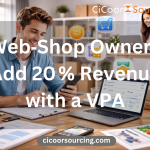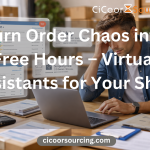For small business leaders, managing time effectively is crucial. It often feels like there aren’t enough hours in the day to tackle everything, from client meetings to operational tasks. Fortunately, technology offers a wide array of tools to help you streamline your daily tasks, save time, and improve overall productivity.
In this article, we’ll explore 10 time management tools that every small business leader should have in their toolkit. These tools will help you stay organized, keep track of projects, and ensure that nothing falls through the cracks.
1. Trello: Visual Task Management Made Easy
Trello is a project management tool known for its user-friendly, visual approach. It uses boards, lists, and cards to help you organize your tasks. Trello’s drag-and-drop interface allows you to prioritize tasks, assign them to team members, and track progress—all in one place. It’s perfect for small teams or individual use, ensuring you never miss a deadline.
2. Asana: Coordinate Team Tasks with Ease
Asana is an excellent tool for managing team projects and deadlines. It allows you to create tasks, assign them to team members, set deadlines, and monitor progress in real-time. With integrations like Google Drive and Slack, Asana simplifies team collaboration, making it easier to hit those all-important milestones.
3. RescueTime: Understand How You Spend Your Time
RescueTime runs in the background on your computer or mobile device, tracking the time you spend on various apps and websites. It then provides detailed reports on your daily activities, helping you identify time-wasters and optimize your workflow. Whether you’re spending too much time on social media or getting sidetracked by emails, RescueTime helps you get back on track.
4. Toggl: Simple Time Tracking for Better Insights
Toggl is a highly effective time tracking tool that helps you understand exactly how long each task takes. This can be especially useful if you bill clients by the hour. With its intuitive interface and detailed reporting, you can monitor your productivity and ensure you’re spending your time where it matters most.
5. Google Calendar: Stay on Schedule
Google Calendar remains one of the most effective tools for scheduling. It integrates seamlessly with Gmail, allowing you to schedule meetings and set reminders for important tasks. Google Calendar is especially useful for syncing across devices, ensuring that you’re always on top of your appointments.
6. Slack: Streamline Team Communication
Slack is not just a communication tool—it’s a productivity booster. By organizing conversations into channels, Slack reduces email clutter and keeps communication relevant to specific projects or teams. With integrations like Zoom and Asana, Slack ensures that everyone is on the same page without the back-and-forth emails.
7. Evernote: Capture Ideas Anytime, Anywhere
For those who need a reliable note-taking solution, Evernote is a powerful tool. It allows you to capture thoughts, meeting notes, to-do lists, and even web clippings. The search functionality and ability to organize notes by tags and notebooks make Evernote an indispensable tool for staying organized and productive.
8. Zapier: Automate Repetitive Tasks
Zapier connects your favorite apps to automate tasks and workflows. For instance, you can set it up so that when you get a new email, the relevant information is automatically added to a Trello card. This helps eliminate manual data entry and saves time by keeping your tools in sync.
9. Monday.com: Versatile Project Management for Teams
Monday.com is a robust project management platform that offers a high degree of customization. It allows you to assign tasks, track deadlines, and monitor progress in a visually appealing dashboard. This tool is ideal for small businesses that need to manage multiple projects simultaneously.
10. Microsoft To Do: Organize Your Day with Ease
Microsoft To Do is a straightforward, no-frills task management tool that helps you organize your day. You can create to-do lists, set reminders, and prioritize tasks. The simplicity of this tool makes it perfect for anyone looking to streamline daily task management without getting overwhelmed by too many features.
Enhance Your Time Management with a Virtual Personal Assistant
Even with the best tools, managing a small business can be overwhelming. If you’re finding it hard to juggle all your responsibilities, it might be time to consider hiring a virtual personal assistant. A virtual assistant can take care of time-consuming tasks like scheduling, email management, and research, freeing up your time to focus on strategic decisions.
By outsourcing routine tasks to a virtual assistant, you’ll not only enhance your productivity but also gain more mental space to focus on growing your business.
Ready to maximize your time and streamline your workload? Contact us today to learn more about how a virtual personal assistant can help you thrive.