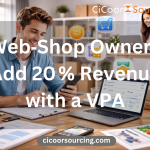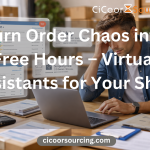With the rise of remote work, managing teams and virtual assistants from different locations has become a key challenge for businesses. The ability to keep everyone aligned, ensure smooth communication, and maintain productivity across distances is crucial. Thankfully, there are a range of tools that can help you manage your remote team efficiently, making collaboration seamless and ensuring projects stay on track.
Here’s a breakdown of the top tools that can help you manage remote teams and virtual assistants more effectively.
1. Communication Platforms
Strong communication is essential for remote teams. Without face-to-face interactions, virtual assistants and remote employees rely heavily on clear, structured, and reliable communication tools. These platforms help ensure everyone stays connected, informed, and aligned.
Top Communication Tools:
- Slack: Perfect for organizing conversations into channels, sharing files, and quickly reaching team members with real-time messaging.
- Microsoft Teams: Especially useful if your company already uses Microsoft 365, combining chat, video conferencing, and document collaboration all in one place.
- Zoom: One of the best tools for video meetings, webinars, and face-to-face communication with remote workers.
Using the right communication platforms ensures that everyone is always informed, regardless of their location.
2. Project Management Systems
Managing tasks, deadlines, and responsibilities across a remote team can be challenging without a robust project management tool. These platforms allow you to assign tasks, monitor progress, and keep everyone on track toward project completion.
Best Project Management Tools:
- Asana: A user-friendly project management tool that helps teams manage workflows, assign tasks, and track deadlines.
- Trello: Trello’s simple, board-based system makes it easy to visually manage tasks and collaborate with team members.
- ClickUp: A comprehensive tool that combines project management, team communication, and task prioritization into one platform.
These tools provide a clear overview of your team’s workload, ensuring that everyone knows their responsibilities and deadlines are met.
3. Time Management and Tracking Tools
Tracking how time is spent is crucial when managing remote teams and virtual assistants. Time management tools help you monitor productivity, track billable hours, and ensure that your team is using their time efficiently.
Recommended Time Tracking Tools:
- Toggl: A simple yet powerful tool that tracks time spent on tasks and provides insights into how your team’s time is allocated.
- Hubstaff: Offers time tracking with screenshots, activity monitoring, and payroll management, making it ideal for managing virtual assistants.
- RescueTime: Helps employees monitor their own productivity by tracking which apps and websites they spend time on, improving overall focus and efficiency.
These tools ensure transparency, helping you identify areas for improvement and maximize team productivity.
4. File Sharing and Collaboration Tools
Smooth collaboration is essential when managing a distributed team, and having an efficient way to share documents and work on files together is critical. File-sharing tools allow team members to access, edit, and collaborate on documents in real time.
Best File Sharing Tools:
- Google Workspace: A cloud-based platform offering collaborative tools like Google Docs, Sheets, and Drive, allowing team members to work on documents together from anywhere.
- Dropbox: A secure and reliable cloud storage tool that makes it easy to share large files and collaborate with team members.
- Microsoft OneDrive: Perfect for teams that already use Microsoft Office, OneDrive allows for easy file sharing and collaboration within Word, Excel, and PowerPoint.
These platforms ensure that everyone has access to the most up-to-date documents and can collaborate seamlessly, regardless of location.
5. Automation Tools
Automation tools can significantly improve efficiency by reducing the time spent on repetitive tasks. With the help of automation, remote teams and virtual assistants can focus more on high-value tasks and less on manual processes.
Top Automation Tools:
- Zapier: A tool that connects different apps and automates workflows. For instance, you can automatically send form submissions from Google Forms to Slack or move tasks between project management tools like Trello and Asana.
- Integromat: Another powerful automation platform that integrates apps and automates tasks, reducing the need for manual intervention.
With automation, your team can streamline workflows, minimize errors, and increase productivity by automating routine tasks.
Conclusion: Improve Remote Team Management with the Right Tools
Managing remote teams and virtual assistants doesn’t have to be difficult. By utilizing the right tools, you can ensure smooth communication, efficient project management, and high productivity, no matter where your team is located. From communication platforms to time tracking and automation, these tools will help you build a more organized and productive remote team.
Looking to streamline your team’s productivity and maximize efficiency? Contact us today to learn how we can help you find the right virtual assistant and implement the tools needed to optimize your remote workforce.