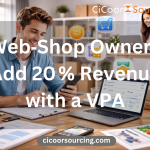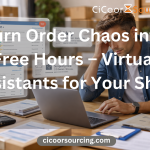In today’s visual-centric digital landscape, design plays a critical role in establishing a strong brand presence. However, for small businesses, hiring a professional designer isn’t always feasible. The good news? Design and creative tools for non-designers are here to save the day.
These tools empower small business owners and their teams to create high-quality visuals without the need for advanced design skills. From social media graphics and marketing materials to presentations and logos, these platforms make design accessible and efficient.
Why Design Matters for Small Businesses
Visual content isn’t just about aesthetics—it drives engagement, builds brand recognition, and communicates your message effectively.
✅ Increased Engagement: Eye-catching visuals capture attention on social media and other platforms.
✅ Brand Identity: Consistent and professional designs help establish credibility.
✅ Cost-Effective Marketing: DIY tools allow small businesses to create their own assets without breaking the bank.
For small businesses, having the right design tools can make all the difference in standing out in a crowded marketplace.
Top Design and Creative Tools for Non-Designers
- Canva
Arguably the most popular tool for non-designers, Canva offers:
- User-Friendly Interface: Drag-and-drop functionality that anyone can use.
- Templates: Thousands of pre-designed templates for everything from social media posts to brochures.
- Brand Kits: Store logos, colors, and fonts for consistent branding.
- Crello (now VistaCreate)
VistaCreate is similar to Canva and is perfect for creating marketing visuals. Features include:
- Video Creation: Animated templates for eye-catching content.
- Collaboration Tools: Teams can work on designs together seamlessly.
- Piktochart
Ideal for creating infographics, Piktochart simplifies data visualization with:
- Customizable Charts and Graphs: Turn data into engaging visuals.
- Professional Templates: Great for reports, presentations, and social media posts.
- Snappa
A straightforward platform for quick graphic creation, offering:
- Pre-Set Dimensions: Optimized sizes for different platforms.
- Stock Photos: Access to a library of royalty-free images.
- Figma
While often used by professional designers, Figma is also beginner-friendly and great for collaborative projects:
- Real-Time Collaboration: Teams can work on designs simultaneously.
- Interactive Prototypes: Test how your designs will function in the real world.
- Adobe Express
Adobe’s beginner-focused tool simplifies design tasks:
- Customizable Templates: Ideal for social media graphics and simple logos.
- Mobile Accessibility: Create and edit designs on the go.
How to Use Design Tools Effectively
- Start with Templates: Leverage pre-designed templates to save time and maintain professionalism.
- Focus on Branding: Use consistent colors, fonts, and logos to reinforce your brand identity.
- Experiment and Learn: Don’t be afraid to try different features and layouts to discover what works best.
- Optimize for Platforms: Ensure your visuals are formatted for the platforms where they’ll be displayed (e.g., Instagram, Facebook, websites).
Challenges Non-Designers Face and How to Overcome Them
Even with these tools, creating compelling designs can be challenging. Common issues include:
- Lack of Time: Balancing design with other business responsibilities.
- Consistency: Ensuring all materials adhere to your brand guidelines.
- Learning Curve: Understanding how to use tools effectively.
This is where outsourcing tasks to a Virtual Personal Assistant (VPA) can help.
How a Virtual Personal Assistant Can Help
A VPA can handle your design needs by:
- Creating graphics, infographics, and marketing materials.
- Managing branding consistency across platforms.
- Freeing up your time to focus on growing your business.
With the right support, you can ensure your designs are professional and on-brand without doing it all yourself.
Take the Next Step with Cicoor Sourcing
At Cicoor Sourcing, we specialize in connecting small businesses with skilled virtual assistants. From managing design tools to creating stunning visuals, our team is here to help.
📌 Visit us at https://cicoorsourcing.com to explore how we can assist your business. Let’s transform your ideas into visually compelling stories!
If you found this article helpful, please like, comment, share, and follow us for more insights on tools and tips for small business success.
#DesignTools #SmallBusiness #Branding #Canva #NonDesigners #VirtualAssistant #CicoorSourcing