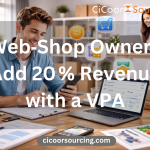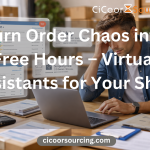Are you spending too much time on repetitive tasks like sending emails, updating spreadsheets, or posting on social media?
You’re not alone.
As a business grows, so does the list of admin tasks that eat up your day. That’s why more entrepreneurs and small businesses are turning to workflow automation to save time, reduce errors, and free up mental energy. And here’s the best part—you don’t have to set it up yourself.
With the right help, you can outsource your automation setup to a virtual assistant trained in tools like Zapier, Make (Integromat), Airtable, and more, allowing you to reclaim hours every week.
What Is Workflow Automation and Why Does It Matter?
Workflow automation is the process of using digital tools to connect apps and automate repetitive tasks. From onboarding clients to processing orders or sending reminders, automation helps streamline your operations without manual input.
Benefits include:
- ⏳ Time savings
- ✅ Fewer manual errors
- 📈 Better scalability
- 💸 Lower operational costs
But setting it all up can be time-consuming—unless you outsource the process to someone who does it for a living.
Tasks You Can Automate (and Outsource the Setup For)
If you think automation is only for big tech companies, think again. Here are everyday business tasks you can automate—with a virtual assistant setting it all up:
🔁 Lead & Client Onboarding
- Auto-respond to form submissions
- Add leads to CRM
- Trigger welcome emails and task checklists
📩 Email & Calendar Management
- Automatically sort emails into folders
- Schedule meetings with booking tools
- Send follow-ups and confirmations
📊 Data Entry & Reporting
- Sync spreadsheets with project boards
- Generate and send weekly reports
- Auto-tag and archive files in cloud storage
📱 Social Media & Content Workflows
- Schedule posts using tools like Buffer or Later
- Move AI-generated content into publishing queues
- Track engagement automatically
🛒 eCommerce & Order Processing
- Confirm orders via email or SMS
- Update inventory and notify fulfillment
- Create shipping labels and track delivery
Top Automation Tools Your Virtual Assistant Can Use
Most automation doesn’t require code anymore. A virtual assistant with automation experience can work with:
- Zapier – Connects over 5,000+ apps
- Make (Integromat) – Advanced, affordable automations
- Airtable – Visual database meets spreadsheet
- ClickUp / Trello / Asana – Project automation triggers
- Calendly / Google Calendar – Scheduling automation
- Gmail, Slack, Google Sheets – Essential integrations
Your VA can customize these tools to match your workflow—and document the entire system for easy use and updates.
Why You Should Outsource Your Automation Setup
Trying to learn automation tools on your own can cost more in hours than it saves in productivity. When you outsource your automation setup, you:
- Get expert help without trial and error
- Launch faster and with fewer mistakes
- Free up your schedule from day one
- Focus on high-impact tasks that grow your business
And when you combine automation with a skilled virtual assistant, you don’t just set it and forget it—you scale it and optimize it.
Save Time, Streamline Your Work, and Scale Smarter
You don’t need to do it all yourself. Automation is the future—but delegation is the key to unlocking its full potential.
At CiCoor Sourcing, we help entrepreneurs and business owners find experienced virtual personal assistants who can build, manage, and optimize automations that save time every single week.
Ready to Save Hours Every Week?
Let a virtual assistant set up and manage your automations—so you can focus on what matters most.
👉 Contact CiCoor Sourcing today and take the first step toward smarter workflows.